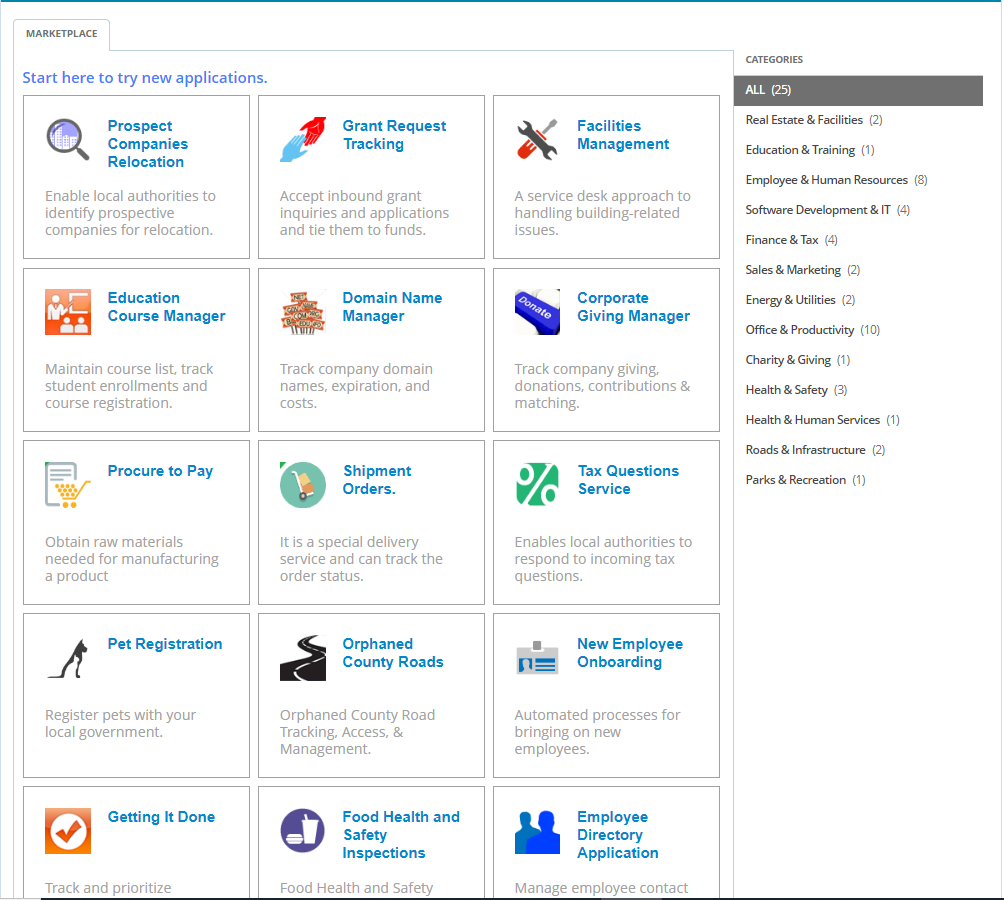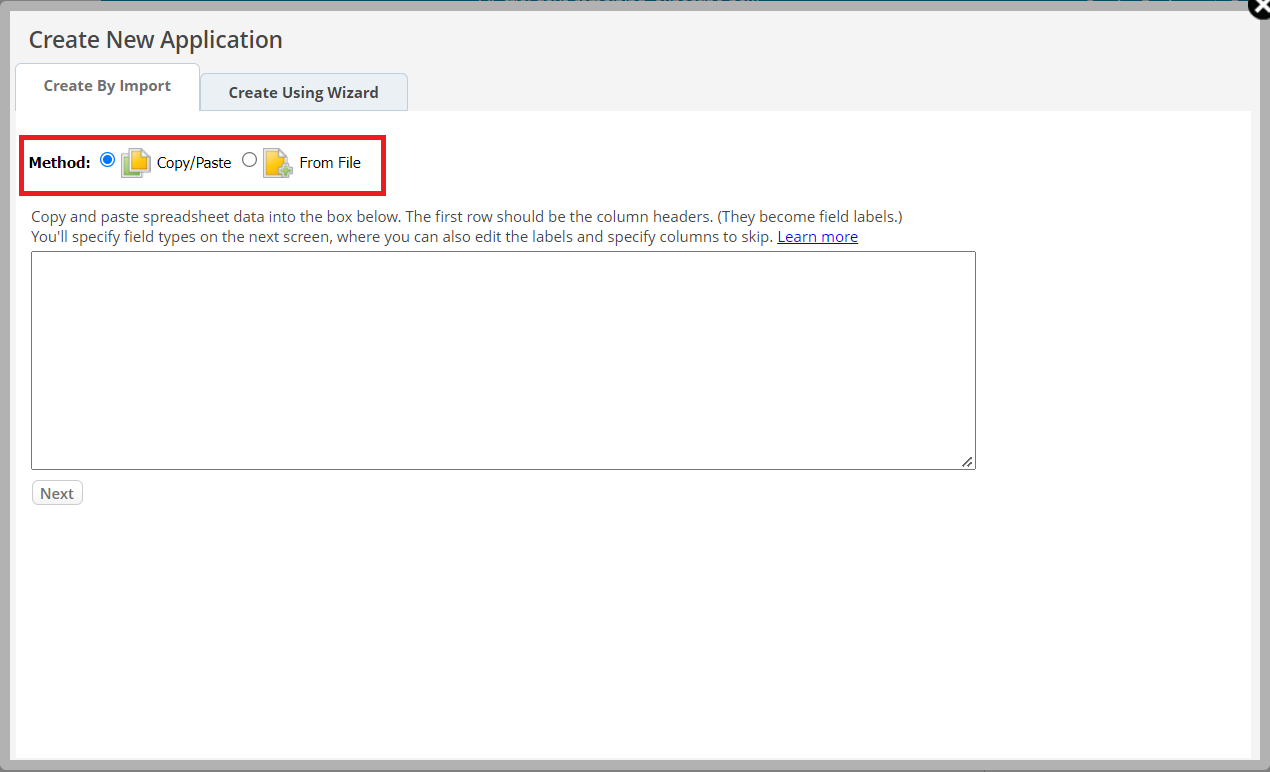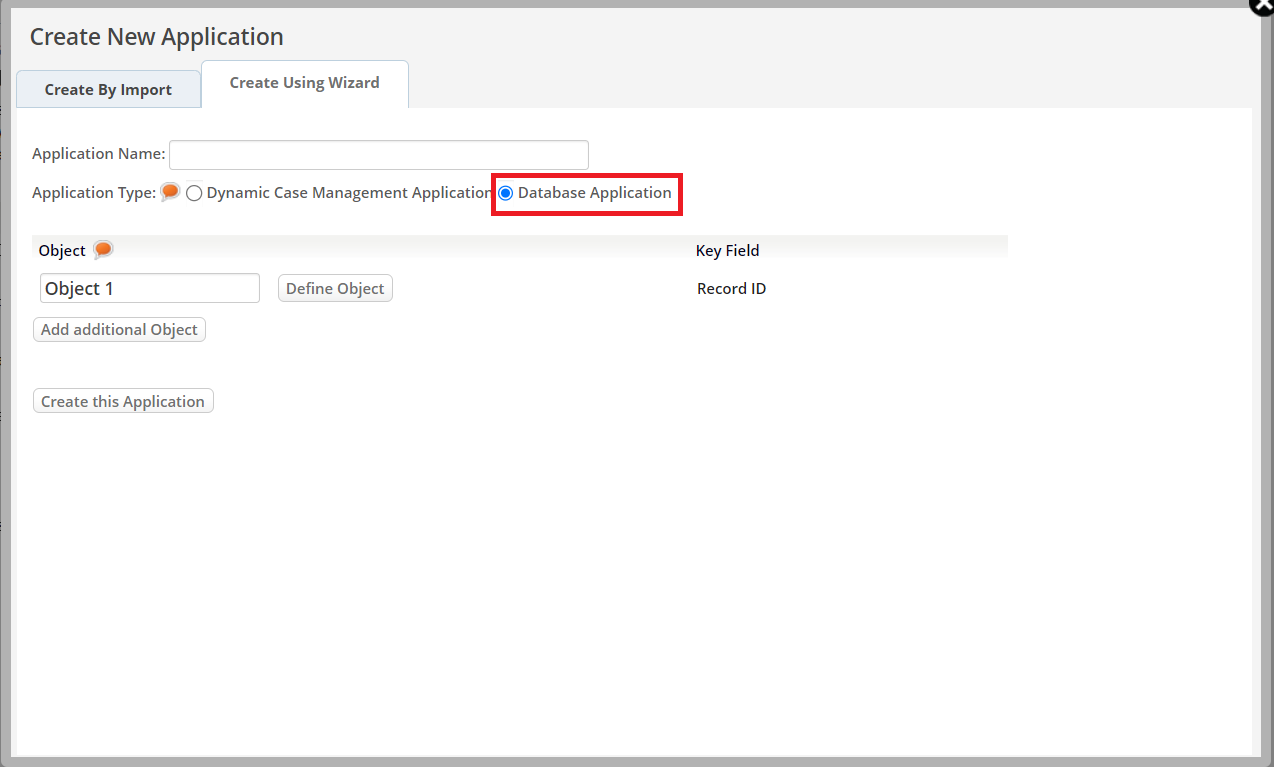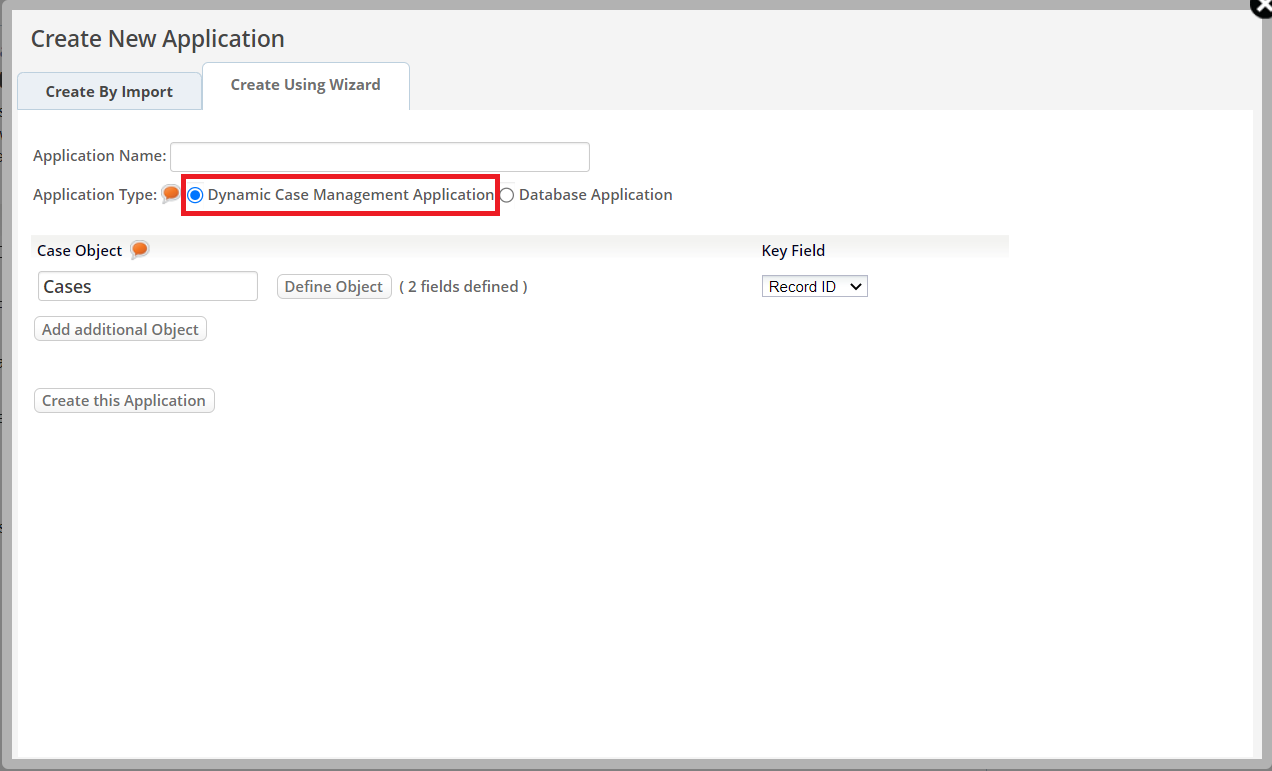Choosing a Development Approach in the AgileApps Cloud™
Overview
This article describes the different approaches you can use to build an application in the AgileApps Cloud™, and helps you choose the one that is most appropriate for the application you have in mind. If you haven’t already done so, you should start by reading An Introduction to Dynamic Case Management and the AgileApps Cloud.
Choosing Your Development Approach
In the AgileApps Cloud platform, there are several ways to build an application. Choosing the best way for your application depends on the goals you need to achieve.
The options are:
- Customize the ServiceDesk Application
- Customize a Template Application
- Import Spreadsheet Data
- Build a Database Application
- Build a Dynamic Case Management Application
First, let’s examine some characteristics that are common to all platform applications, regardless of how they are constructed.
Common Application Characteristics
- All applications come with integrated Email, the ability to configure external Web Forms for data input, and mobile access. They can be integrated with other applications using a variety of strategies.
- All applications can define Processes and Rules in objects, and allow email messages to be sent from a given record. All applications can take advantage of Email Templates and Document Templates to communicate clearly, using data taken from the original record and from related records. And macros can be created to take multiple actions on a record at the click of a mouse.
- All applications allow for collaboration, by assigning Tasks to other users and recording completions in other actions in the history that is attached to each record.
- In addition, applications can share objects. The Accounts and Contacts objects, for example, are part of ServiceDesk, where they are intended to help manage customer interactions. While they are not automatically included in other applications, which may have no need of them, those objects can be made available to an application using Resource Sharing.
- There are many other application features that could be listed, as well. Those are just the highlights. But hopefully, this gives you an idea of the power, the platform offers.
Customize the ServiceDesk Application
- Advantage: ServiceDesk provides a rich set of features for interacting with your customers.
- Disadvantage: While you can have as many database applications and dynamic case. Management applications running as you like, you can have only one ServiceDesk application running in your platform instance.
If you need multiple applications, then, you should use ServiceDesk for the application in which interactions with external users is critical, since ServiceDesk provides additional features in that area.
Here is a partial list of ServiceDesk features:
- Account-specific Service Level Agreements, to meet contractual obligations
- Service Portal to let customers track cases, with Community & Knowledge Base options
For complete list, see ServiceDesk Features.
To get started with Service Desk, see Customizing ServiceDesk wiki page.
Approach
Customize a Template Application
In addition to ServiceDesk, which is a full-fledged application, there are other applications that can be installed via 'Marketplace' and then customize to suit your purposes. The following image shows a few of them. Note that you can try them out first, to see how they work.
- Steps to Installing an Application from the Community Marketplace
- Go to Configuration and click Help on the right navigation pane.
- Click Marketplace
- Select an application category in the sidebar.
- Click an Application package to view it's description, frequently asked questions, and other information to help guide your selection.
- Click Install
- Click through the user agreement to install the package.
Import Spreadsheet Data
Using the Application Construction Wizard that appears when you create a new application, you can import a spreadsheet data to build an application, either by pasting the data directly into the builder, or by importing the data from files exported from the spreadsheet.
With this choice, as with all of the others, the initial forms you need to interact with the platform are automatically generated, and the application is ready for mobile access, with no extra work. The result is a ready-to-use Database Application.
Build a Database Application
The Application Construction Wizard also lets you build a Database Application from scratch. You can think of the AgileApps platform as a “spreadsheet on steroids”, without some of the extraneous bells and whistles that would be part of a Dynamic Case Management app. With your Entity Relationship diagram in hand, you specify the objects you need, and define up to 10 initial fields for each. Then you specify the relationships among those objects, and press a button to create the application.
Build a Dynamic Case Management Application
Finally, you can use the Application Construction Wizard to create a new Dynamic Case Management (DCM) application.
In general, you need a Dynamic Case Management application when one or more of the following is true:
- A Case can be in of one of the several states – for example: Open, Pending, or Closed.
- A Case Agent is involved to manage a case to its conclusion.
- In general, Process Models & Rules can be set up to automate handling of a standard case.
- Intelligent handling is needed, at times, because not everything follows the standard model.
If you need one or more of those capabilities, Dynamic Case Management is probably what you need. Such an application also has the following items pre-created for you, to minimize the amount of additional customization you need to do:
- Status and Priority fields are predefined (the fields that are most commonly needed).
- A variety of predefined Reports that can be customized. (Add any others you need.)
- An initial dashboard to display case-handling statistics. (Customize it by rearranging and adding other widgets)
- Default Service Level Objectives to help you keep things on track with reminder messages.
Tip: When creating a DCM app, you can also create additional objects and define relationships among them, as with a Database app. The thing to do, then, is to create an initial DCM app with zero frills, just to see what it already has. Then you can identify the parts of the Entity Relationship diagram that you need to add.
Database Application vs Dynamic Case Management Application
A database application is a software application that is designed to interact with a database and manage the storage, retrieval, and modification of data within that database. A database application typically involves a user interface for entering and retrieving data, as well as a backend database management system for organizing and storing that data.
On the other hand, a dynamic case management application is a type of software application that is designed to support complex, knowledge-intensive business processes that involve collaboration and decision-making across multiple teams and departments. Unlike a database application, a dynamic case management application is typically focused on managing a series of related activities, rather than simply storing and retrieving data. It provides tools to help people manage their work, connect with other stakeholders, track progress, and make decisions. It often includes features such as task management, workflow automation, document management, and analytics to support decision-making.
In summary, while both database applications and dynamic case management applications involve the management of data, the latter is specifically designed to support complex business processes that involve collaboration and decision-making across multiple teams and departments.
Next Step
If you are starting from a template application or creating a database application either by importing spreadsheet data or using the wizard, then, after creating the application, you will want to consult the Designers Index in the support wiki for a guide to your customization options.
If you plan to use the ServiceDesk application, your next step is Customizing ServiceDesk. To develop a new DCM app, see Building a Dynamic Case Management Application in the AgileApps Cloud.