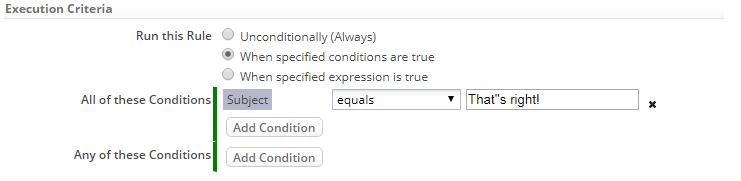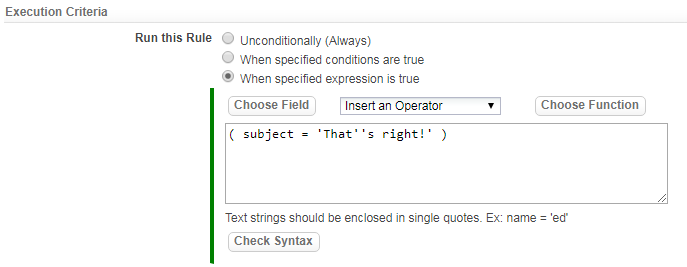Filter Expressions
From AgileApps Support Wiki
Revision as of 16:44, 22 September 2015 by imported>Aeric (→About Filter Expressions)
About Filter Expressions
A filter expression is a special type of expression that is used to search for records. Filter expressions are used in:
- Views
- Report Filters
- Lookup Filters
- Developer APIs
- JAVA APIs
- REST APIs (Also used for AJAX and REST.)
The Filter Expression Builder is used to define an expression, using a combination of fields, values, comparison operators, and logical operators. The resulting expression is used to evaluate a group of records. Records that match the specified criteria are returned.
Building Filter Expressions
Components of a filter expression are: <FIELD_NAME> <COMPARISION_OPERATOR> <VALUE> <LOGICAL_OPERATOR>
FIELD_NAME
The name of the Field or Computed Field to use in creating a filter.
COMPARISON OPERATOR
- The following operators are available in a filter expression:
Operator Description equals Returns only records with the specified value not equal to Returns only records that do not include the specified value less than Returns only records that are less than the specified value less than equals Returns only records that are less than or equal to the specified value greater than Returns only records that are more than the specified value greater than equals Returns only records that are more than or equal to the specified value contains Returns only records that contain the specified value not contains Returns only records that do not contain the specified value starts with Returns only records that start with the specified value ends with Returns only records that end with the specified value
FIELD_VALUE
- The search value - a string, a date, a number.
- Examples:
- String: 'Paper 123'
- Date: '06/06/2007'
- Numeric Value: 9383
- Empty Field: '' or BLANK
- Follow these guidelines when specifying values:
- The value can be partial text or whole words
- Enclose strings and date/time values in 'single quotes'
- To specify date values, use the Date Format as specified in Company Information
- To search for a blank (empty) string, use two single quotes, with nothing between them ('').
- To search for a blank (empty) field of other kinds, use a field value of BLANK
- To search for multiple field values, separate each value using vertical pipe (|)
- For example: company_name='Acme|Ajax'
- (The criteria is satisfied when the company name is either Acme or Ajax)
- To search for a field value that happens to contain a vertical pipe (|), you need to "escape" the pipe so it is recognized as a literal character in the field. To do that, you put a backslash in front of it: \|. For example, company_name contains '\|'
- That works in REST APIs and in the GUI.
- In Java strings, the backslash is already an escape character. (It combines with the one that follows it to create a single character.)
- So in Java code, you need two backslashes: \\|
- (The first two (\\) combine to become a single backslash (\), so the filter expression handler sees "\|", as desired.)
- Finally, note that "equals" does not work for this particular search. The required operator is "contains".
- To include a single quote in the value that you are searching for, specify an additional quote for every single quote ('').
LOGICAL_OPERATOR
- Logical operators can be used to build more complex expressions.
- The logical operators are:
- AND
- OR
- Considerations
-
- Two subexpressions joined by a logical operator form a logical expression.
- Logical expressions resolve to a Boolean value: 1/0 or TRUE/FALSE.
- Use parentheses--()--to group expressions logically and to join multiple expressions.
- Parentheses are used in pairs; each open parenthesis "(" requires a closing parenthesis ")".
- For example:
- ((<expression1> AND <expression2>) OR (<expression3> AND <expression_4>))
- Learn more: Using Logical Operators and Parentheses