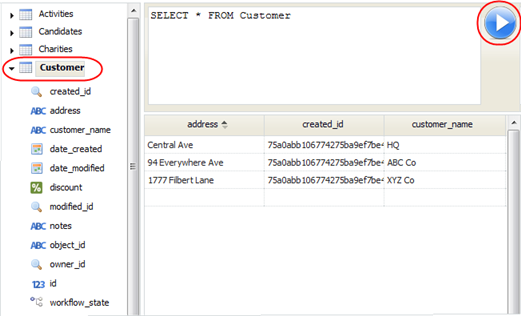SQL Browser
From AgileApps Support Wiki
Revision as of 01:03, 11 November 2011 by imported>Aeric
Designer > Data > Objects > [SQL Browser]
The SQL Browser gives you a graphical interface that lets you enter a SQL query and view the results:
- How it works
-
- The navigation pane on the left shows all of the tables in your database.
- Clicking the arrow next to one expands the tree, showing the columns in the table
- Double-clicking a table populates the statement pane with a default query (SELECT *) from that table.
- Clicking the triangle-button on the right runs the query.
- Considerations
-
- Syntax is not case-sensitive, except for table names.
- If the table name is one of the SQL Reserved Words, then it must be enclosed in back-ticks (`).
- For example, "Order" is a reserved word in SQL (it's part of the "ORDER BY" clause), so a query on a table named "Order" will look like this: SELECT * FROM `ORDER`.
- Without the backticks, you get an error like this:
- Encountered "Order" at line 1, column 15. Was expecting (...
- which means that parser found a word it recognized, but didn't find the things it expected to see before it got to that word.
- Learn more