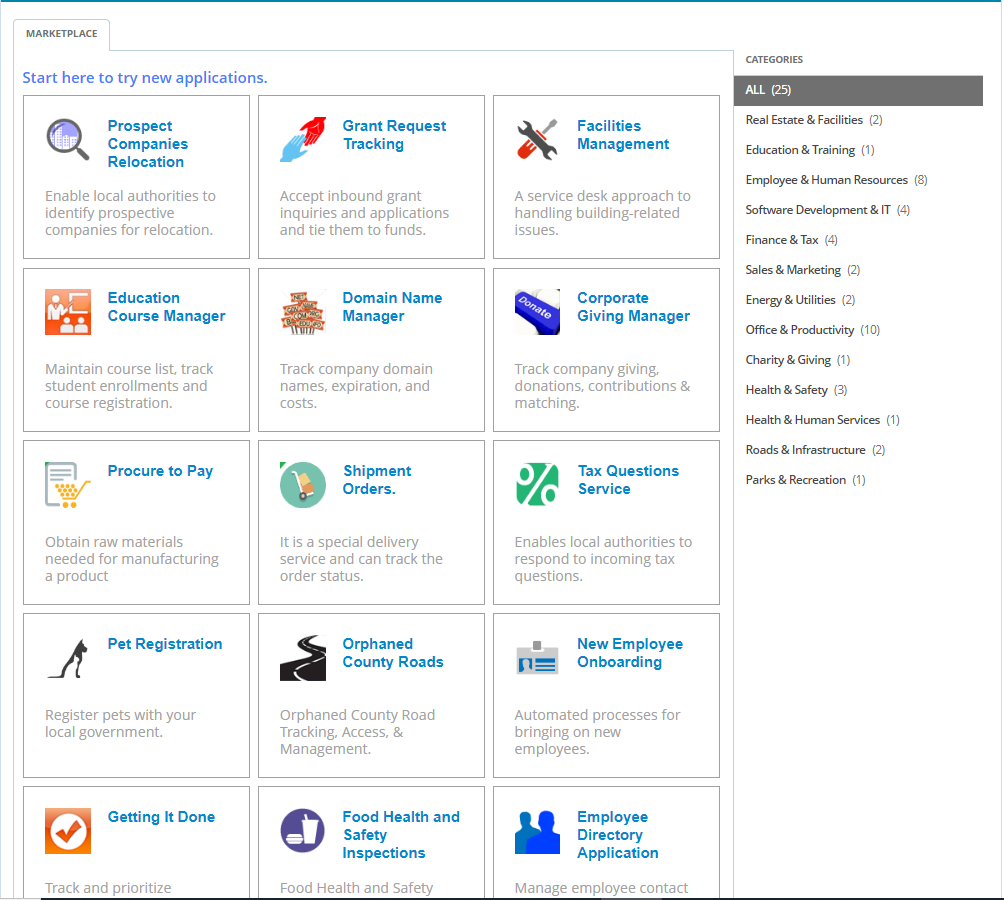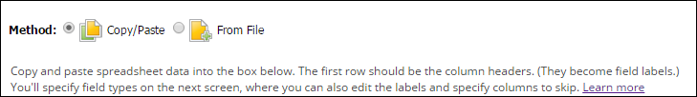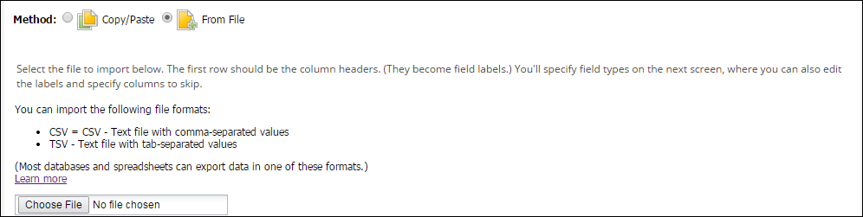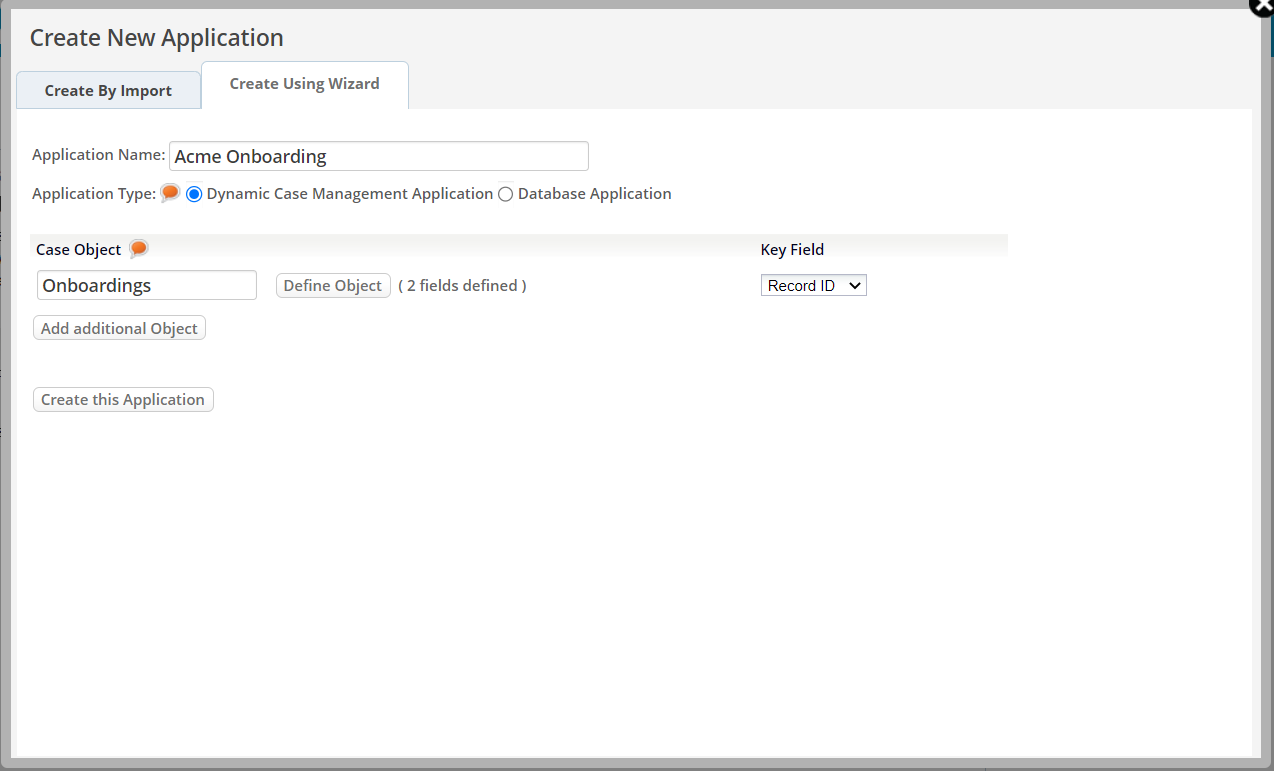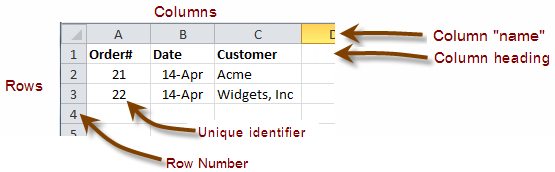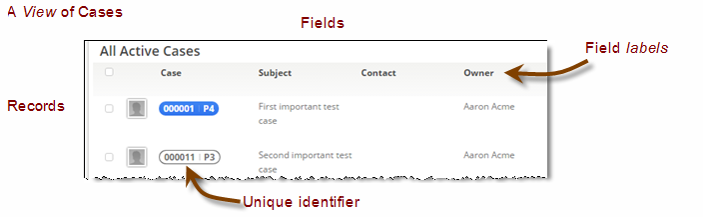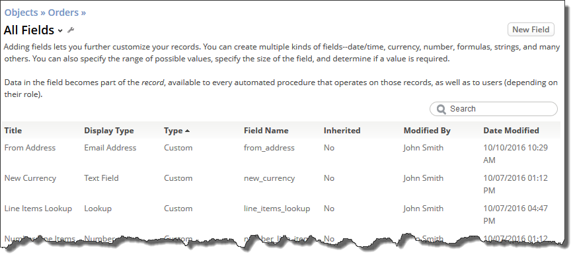Difference between revisions of "Exercise 02: Creating Applications and Defining Objects"
From AgileApps Support Wiki
Wikieditor (talk | contribs) |
Wikieditor (talk | contribs) |
||
| Line 63: | Line 63: | ||
:* Type a Field Label carefully (because it is used to create the field name) | :* Type a Field Label carefully (because it is used to create the field name) | ||
:** The label can change - the internal name never does | :** The label can change - the internal name never does | ||
===Components of an AgileApps Application=== | |||
:* An AgileApps application is composed of Objects and Object Relationships� | |||
:* An AgileApps application may also include: | |||
:** Forms, Web Forms, Pages, Views, Templates, Reports, Dashboards (display data) | |||
:** Validations, Business Rules | |||
:** Macros, Processes | |||
:** … | |||
:* An AgileApps application can integrate global and external system elements: | |||
:** Web Services, Global Picklists | |||
:** Java classes | |||
:** Web Tabs | |||
:** … | |||
===AgileApps is Built on a Relational Database=== | |||
:* The AgileApps platform is built on MySQL | |||
:* Similar to a spreadsheet <br><br>[[File:Spreadsheet.png|500px]]<br><br> | |||
:* A relational database contains tables - selected data is shown in a View<br><br>[[File:All_Active_Cases.png|500px]]<br><br> | |||
===An AgileApps Object is an Enhanced Database Table=== | |||
:* An AgileApps Object consists of a database table, plus: | |||
:** Forms and Layout Rules | |||
:** Field and Form scripts | |||
:** Email & Document templates | |||
:** Macro-actions, Validations, Processes | |||
:** … | |||
<br><br>[[File:All Fields.png|800px]]<br><br> | |||
:* When you define a new Object: | |||
:** internal table and default Forms are automatically generated | |||
:** Object is added as a new tab to you application by default | |||
===Forms to Display Object Fields=== | |||
:* As a developer/administrator at design-time: | |||
:** Modify (default) Forms in the graphic Form editor | |||
:** Create/clone new Forms | |||
:** Assign them to Application Roles | |||
:** Dynamically modify their behavior | |||
:* As a User (Agent) at runtime: | |||
:** Use Forms to view/enter data for a record | |||
===Defining Fields for an Object=== | |||
:* Mandatory label | |||
:* Displayed on the form | |||
:* Display Type (Field data type) | |||
:* Required or not | |||
:** Field Name (internal) | |||
:** Auto-filled | |||
:** Must begin with an alphabetic character | |||
:** Can contain alphabetical and numeric characters, and underscores | |||
:** Cannot be a reserved word (ex. BLOB, BINARY) | |||
:** Must be unique within the Object | |||
<br><br>[[File:]]<br><br> | |||
==Exercise== | ==Exercise== | ||
Revision as of 14:16, 16 December 2022
Introduction
Types of AgileApps Applications
- Dynamic Case Management (DCM) Application
- Automates the handling of Cases, Incidents, or Investigations
- Allows for process variants for dynamic behavior
- Dynamic Case Management (DCM) Application
- Service Desk Application
- An example of a Dynamic Case Management system
- Specialized to provide additional features for customer support
- Service Desk Application
- Database (DB) Application
- A generic Web-based database application
- Like a spreadsheet but with extra capabilities
- Database (DB) Application
Dynamic Case Management (DCM) Application
The front-line of customer, partner, and employee engagement A case is a unit of work A case Object can have a different name (other than “case”) Examples:
- Service Requests
- Customer Service
- Claims Management
- Employee, Supplier, and Partner on-boarding & off-boarding
- Complex, high-value proposals
- Incident Management
- Order Exception Management
- Complaint Management
- Dispute Resolution
- Employee Health and Safety
- Investigations
- Customer Analysis
- Regulation, Audit requests, and tracking
- Compliance Tracking
- Fraud investigations
- Service Requests
Three Ways of Creating an Application
- Start with a sample application and customize it
- Create a new application:
- Import your Object and data from a spreadsheet
- Create a new application:
- Use the Wizard to start “from scratch”
Creating an Application from a Sample Application
- Select from many pre-built applications in the Marketplace
- Software AG owned source of pre-built applications
- Download for use with cloud tenants only
- Number of the available application may vary from time to time
- Select from many pre-built applications in the Marketplace
- Customize as required
Create a New Application by Importing Spreadsheet Data
- Object structure and Data only – no formulas
- Paste spreadsheet data
- OR: Load from File
Creating a New Application Using the Wizard
- Use to create a custom application from scratch
- You specify Object definitions by filling in the form
- Hint:
- Type a Field Label carefully (because it is used to create the field name)
- The label can change - the internal name never does
Components of an AgileApps Application
- An AgileApps application is composed of Objects and Object Relationships�
- An AgileApps application may also include:
- Forms, Web Forms, Pages, Views, Templates, Reports, Dashboards (display data)
- Validations, Business Rules
- Macros, Processes
- …
- An AgileApps application can integrate global and external system elements:
- Web Services, Global Picklists
- Java classes
- Web Tabs
- …
AgileApps is Built on a Relational Database
An AgileApps Object is an Enhanced Database Table
- An AgileApps Object consists of a database table, plus:
- Forms and Layout Rules
- Field and Form scripts
- Email & Document templates
- Macro-actions, Validations, Processes
- …
- An AgileApps Object consists of a database table, plus:
- When you define a new Object:
- internal table and default Forms are automatically generated
- Object is added as a new tab to you application by default
- When you define a new Object:
Forms to Display Object Fields
- As a developer/administrator at design-time:
- Modify (default) Forms in the graphic Form editor
- Create/clone new Forms
- Assign them to Application Roles
- Dynamically modify their behavior
- As a developer/administrator at design-time:
- As a User (Agent) at runtime:
- Use Forms to view/enter data for a record
- As a User (Agent) at runtime:
Defining Fields for an Object
- Mandatory label
- Displayed on the form
- Display Type (Field data type)
- Required or not
- Field Name (internal)
- Auto-filled
- Must begin with an alphabetic character
- Can contain alphabetical and numeric characters, and underscores
- Cannot be a reserved word (ex. BLOB, BINARY)
- Must be unique within the Object
[[File:]]
Exercise
In this exercise, you will generate three webMethods AgileApps Cloud applications in three different ways: