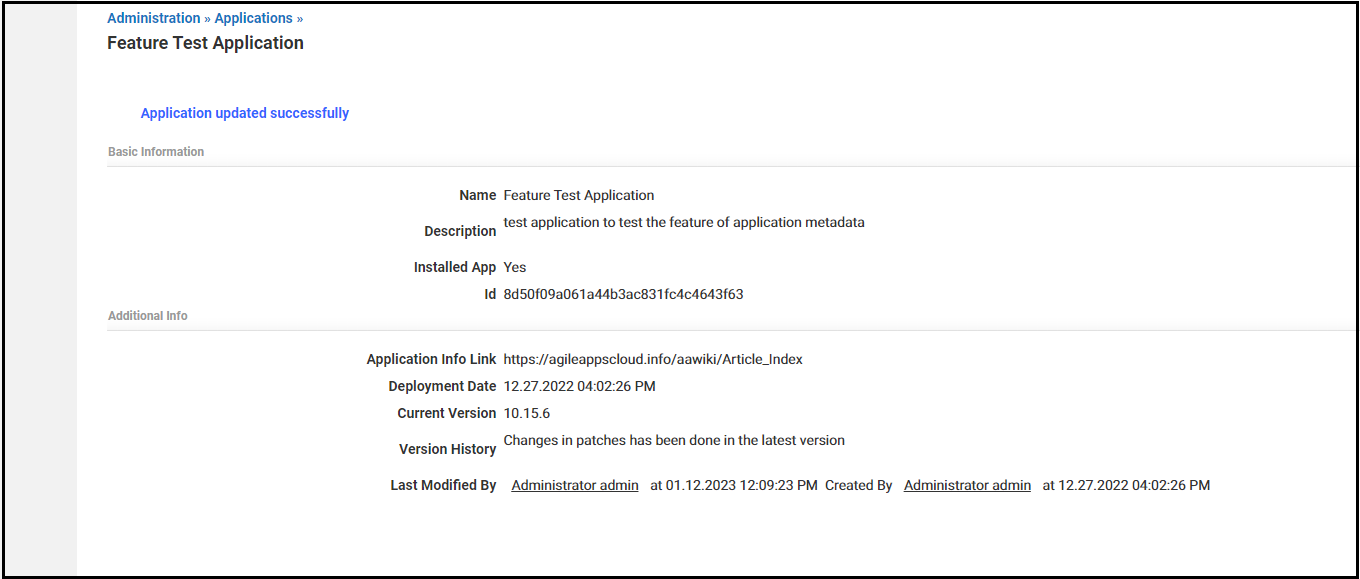Difference between revisions of "Application Metadata Configuration"
From AgileApps Support Wiki
Wikieditor (talk | contribs) |
Wikieditor (talk | contribs) |
||
| Line 12: | Line 12: | ||
#:** '''Name''': The name of the application. | #:** '''Name''': The name of the application. | ||
#:** '''Description''': A short description of what application is this and how it helps the users of this application. | #:** '''Description''': A short description of what application is this and how it helps the users of this application. | ||
#:** '''Installed App''': This is | #:** '''Installed App''': This is auto-populated and tells you whether the App is a created or an installed one. | ||
#:** '''Id''': This is autogenerated and provides the unique identification number of the application. This is alphanumeric in nature. | #:** '''Id''': This is autogenerated and provides the unique identification number of the application. This is alphanumeric in nature. | ||
#:* '''Additional Info''' | #:* '''Additional Info''' | ||
#:** '''Application Info Link''': The link to a page where information about this application is present. | #:** '''Application Info Link''': The link to a page where information about this application is present. You can update the URL to point to the Application Tutorial page. | ||
#:** '''Deployment Date''': This is | #:** '''Deployment Date''': This is auto-populated and displays the latest deployed date of the application. | ||
#:** '''Current Version''': The current version of the application. | #:** '''Current Version''': The current version of the application. This value is automatically populated based on the version of the package deployed. | ||
#:** '''Version History''': The version history of the application. | #:** '''Version History''': The version history of the application. You must update all the previous versions of the application. | ||
#:** '''Last Modified By''': This is | #:** '''Last Modified By''': This is auto-populated and displays the data when you update any information on this application. It displays the information of both the 'last modified' and the 'created' date, time, and user details. | ||
# Click '''Save'''. | # Click '''Save'''. | ||
<br><br>[[File:Application_Metadata_Save.png|800px]]<br><br> | <br><br>[[File:Application_Metadata_Save.png|800px]]<br><br> | ||
Revision as of 06:59, 6 February 2023
The application metadata is the basic information of the applications created or installed by the App designer on the AgileApps platform.
To view the application-specific metadata, perform the following steps:
- Go to the Configuration page, under the Administration tile, and click Applications.
- Select the Application for which you want to view the metadata.
To update the application-specific metadata, perform the following steps:
- Go to the Configuration page, under the Administration tile, and click Applications. Select the Application for which you want to update the metadata.
- On the application metadata page, click Edit.
- On the Update Application page, you can update the following information:
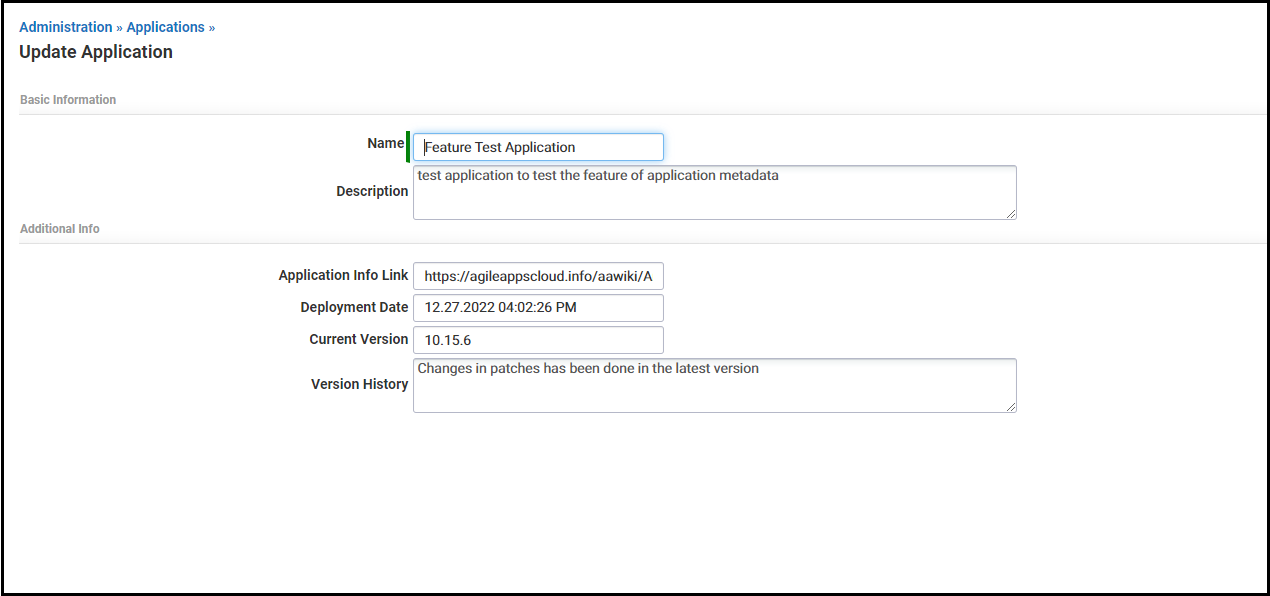
- Basic Information
- Name: The name of the application.
- Description: A short description of what application is this and how it helps the users of this application.
- Installed App: This is auto-populated and tells you whether the App is a created or an installed one.
- Id: This is autogenerated and provides the unique identification number of the application. This is alphanumeric in nature.
- Additional Info
- Application Info Link: The link to a page where information about this application is present. You can update the URL to point to the Application Tutorial page.
- Deployment Date: This is auto-populated and displays the latest deployed date of the application.
- Current Version: The current version of the application. This value is automatically populated based on the version of the package deployed.
- Version History: The version history of the application. You must update all the previous versions of the application.
- Last Modified By: This is auto-populated and displays the data when you update any information on this application. It displays the information of both the 'last modified' and the 'created' date, time, and user details.
- Basic Information
- Click Save.