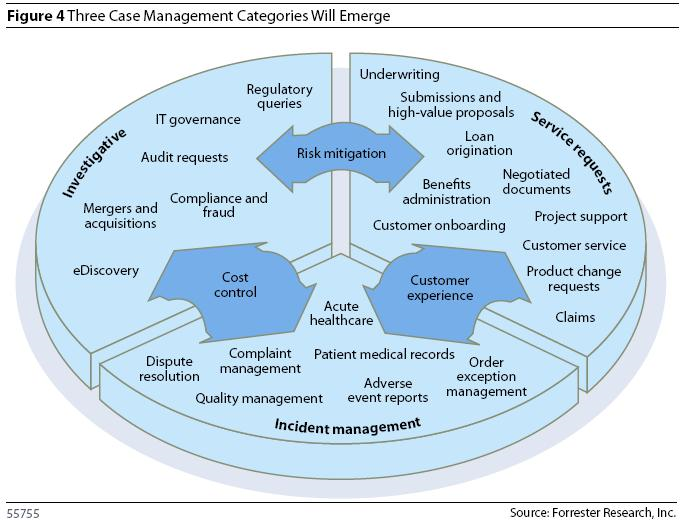An Introduction to Dynamic Case Management and the AgileApps Cloud
Overview
“Case Management” turns out to be a nearly-ubiquitous description of people doing things in the real world. Case Management systems can help you automate such practices, but they require a number of capabilities including business process models, deadline tasks with automated reminders and escalations, rule-driven processes, and integrated email, as well as the ability to create procedures “on the fly” to handle exceptional situations.
In addition, such a system needs to be dynamic. At the same time, the system can automate cases, incidents, or investigations that follow standard patterns, it needs to allow for process variations that are constructed interactively as a case is handled.
Such systems used to be very difficult to build. But not anymore! The AgileApps Cloud platform provides the tools needed to create such systems readily. In addition, it provides extensive capabilities, so a system can be created by starting from an initial application template to minimize the work involved. This article shows what goes into a case management application and how easily an application can be built using the AgileApps Cloud platform. Follow the process it describes to develop your own, fully custom systems.
The World is crowded with “Dynamic Case Management” Opportunities
There used to be problems. But not anymore! Today, they represent a huge opportunity to improve the bottom line, with minimal investment and development time.
ServiceDesk is a prime example of a Dynamic Case Management application. But there are quite literally hundreds more, from systems that manage other kinds of customer and in-house requests to systems that manage a wide variety of incidents and investigations. Such systems help to improve the customer experience, manage costs, and mitigate organizational risk—or all three. They all fall under the banner of dynamic case management.
The Forrester Research Report on Dynamic Case Management includes a chart that portrays the scope of the opportunities:
Any of the examples above could be chosen for a Dynamic Case Management system. Here are the characteristics that make the system an ideal one for the dynamic case management approach:
- Each time an individual joins the company, it represents a new case.
- For each case, multiple tasks must be accomplished.
- The tasks tend to occur in a defined sequence, possibly with variations, that can be captured in a process model.
- Often, tasks must be carried out within a defined time frame to meet service level objectives.
- Automatic reminders and escalations are needed to keep things up from falling through the cracks. The system should be easy to use. It must integrate effectively with email, making it easy for users to see their tasks, and giving them the information they need to carry out those tasks.
- The tasks are often carried out by people acting in different roles, or in different organizational teams. People can delegate tasks to their subordinates according to their organizational hierarchy or their delegates.
- Some people need the information developed in earlier parts of the process, and their tasks begin only when previous steps are completed. Other tasks, meanwhile, may occur in parallel.
- Different processes are needed for different kinds of cases—so the system must be able to handle different case types.
- Automated rules are needed to ensure that the correct process is applied, both to prevent manual error and to minimize processing time.
- Each organization has unique requirements, which creates the need for extensive customization of the basic application, for it to be generally usable.
- It must be possible to define Ad Hoc procedures for the idiosyncratic cases that always crop up, no matter how well-defined the system is initially.
- People should see the relevant data in the user interface forms based on the role they have in their organization.
The case management features application development tools, and customization capabilities of the AgileApps Cloud platform combine to make it possible to develop such an application with greater ease.
The remaining articles in this series detail the design and development process. Use them as a template for applications you can build and be sure to consult the Support Wiki for more information.
In the AgileApps Cloud platform, there are several ways to build an application. Choosing the best way for your application depends on the goals you need to achieve. Read the Choosing a Development Approach in the AgileApps Cloud™ article to know more about different development approaches that you can use for building your application on AgileApps Cloud.