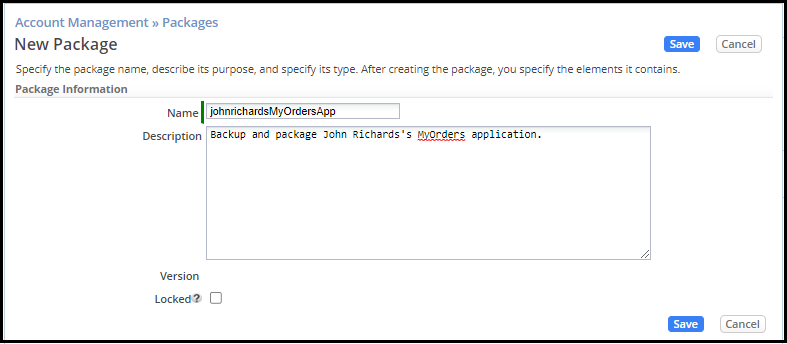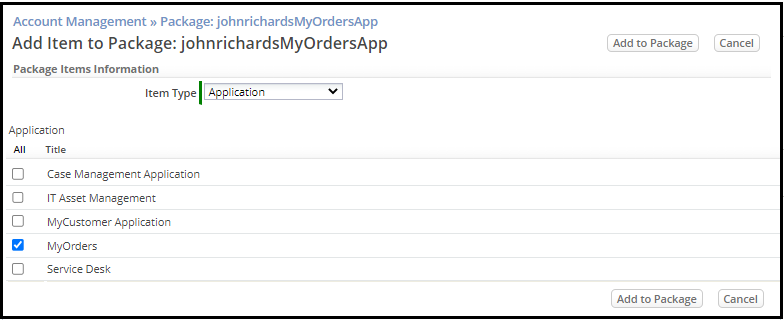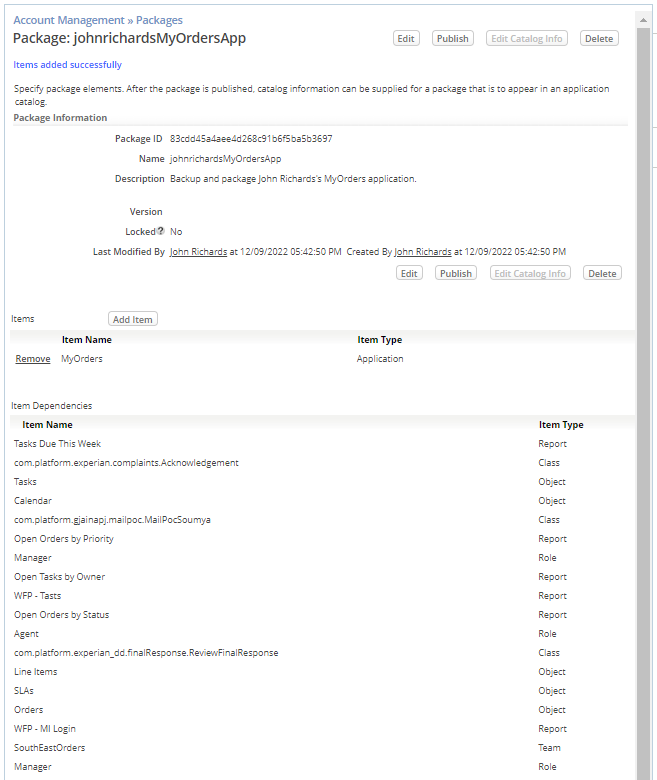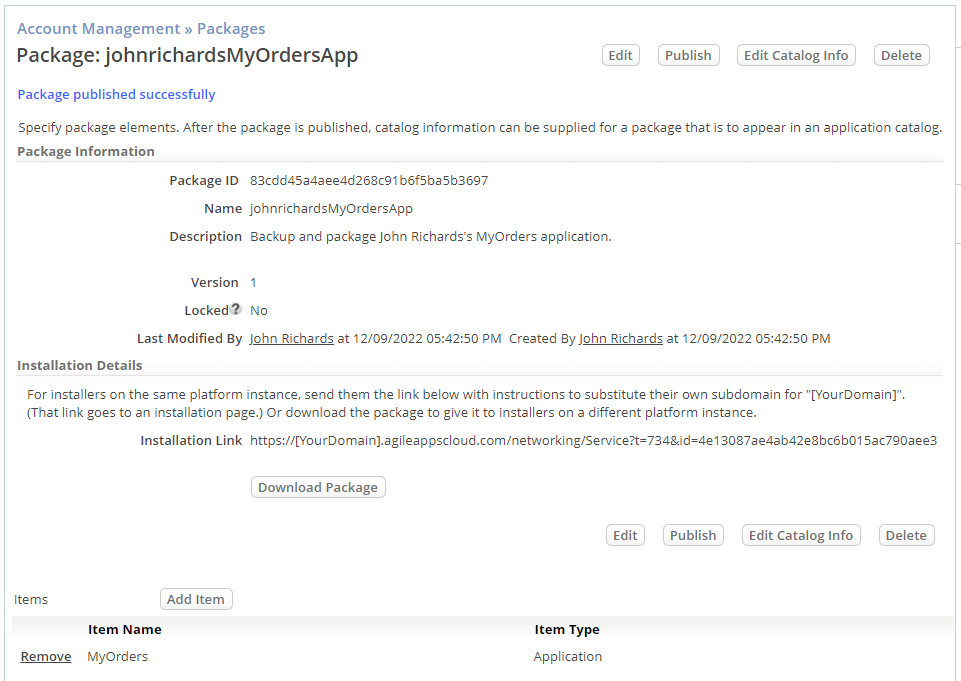Exercise 10: Using Packages for Deployment
From AgileApps Support Wiki
Revision as of 11:19, 14 December 2022 by Wikieditor (talk | contribs)
Objective
- In this exercise, you create a Package to back up your new Application and all the components that you have developed during this class.
- To do so, you will use the Packages component of “Account Management” to enable packaging, versioning, and promotion of collections of Objects through the application development lifecycle.
Steps
- Navigate to Configuration > Administration > Account Management > Packages and click New Package.
- Type a Name as <your_subdomain>MyOrdersApp and provide a Description as shown:
- Click Save.
- Click Add Item.
- Choose Item Type as Application and check the box next to the MyOrders application. Click Add to Package.
- Review the Objects that are part of the application:
- Click Publish and click Save.