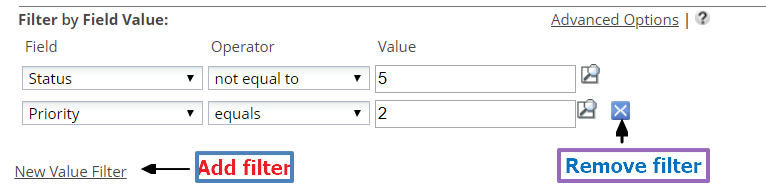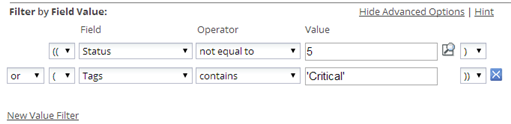Filter Expression Builder
From AgileApps Support Wiki
Revision as of 00:35, 10 May 2014 by imported>Aeric (→Using the Advanced Options)
The interactive builder makes it easy to build up a Filter Expression of medium complexity, one line at a time--where each line compares the value of a field to some value.
Creating a Filter Expression
To create a filter expression:
- Select an object field and a comparison operator
- Specify a value to compare to
- Add or remove comparisons, as needed.
Specifying Values
- --Mention syntax for numbers and strings.
- --Reference Filter Expressions for syntax of other data types.
Using the Advanced Options
Clicking Advanced Options lets you put parentheses around expression elements, and choose the logical operatores AND and OR to determine how the elements are combined.