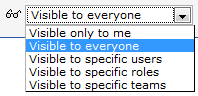Visibility
From AgileApps Support Wiki
Revision as of 22:36, 15 October 2012 by imported>Aeric (→How it Works)
The Visibility option controls the users, teams or roles who are permitted to view and use User data. Visibility controls can be applied in:
- Learn more: Visibility Controls
Users that have the Make Views/Reports Visible to Others permission can modify Visibility settings
How it Works
To specify who has access, set the Visibility as follows:
- Visible Only to Me
- The view/folder is only displayed for you
- Visible to Everyone
- The view/folder is displayed for all users in your organization
- Visible to Specific Users
- The view/folder is displayed for selected users
- Visible to Specific Roles
- The view/folder is displayed for users with specified roles
- Visible to Specific Teams
- The view/folder is displayed for users in the specified teams