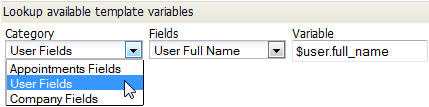Using the Template Variable Tool
From AgileApps Support Wiki
Revision as of 00:39, 12 December 2012 by imported>Aeric (Created page with "This tool is used to look up the names of variables that can be used in templates. The variables are based on fields in objects: :File:TemplateVariableTool.jpg To lookup a t...")
This tool is used to look up the names of variables that can be used in templates. The variables are based on fields in objects:
To lookup a template variable:
- Choose a Category
- Category - Contains multiple categories of fields you can choose.
- Choose a field from the Category
- Fields - Contains the fields available in the selected category.
- The variable name is displayed. For example:
- Variable field: $user.full_name
- Copy the variable name from the field and paste it into your template or email.
- Note: The field Name is displayed. It is likely to be somewhat different from the field Label that is displayed in the GUI.
User Date Fields
There are two date variables in the User Fields category
- $today (Current Date) always shows the date in a standard format. The value on June 24, 2011 would show as "24 June, 2011".
- $today_dateformatted (Current Date User Date Format) gives the date format, if any, set by the user or, by default, set for the company. For a date format of mm/dd/yyyy, the value on June 24, 2011 would show as "06/24/2011".