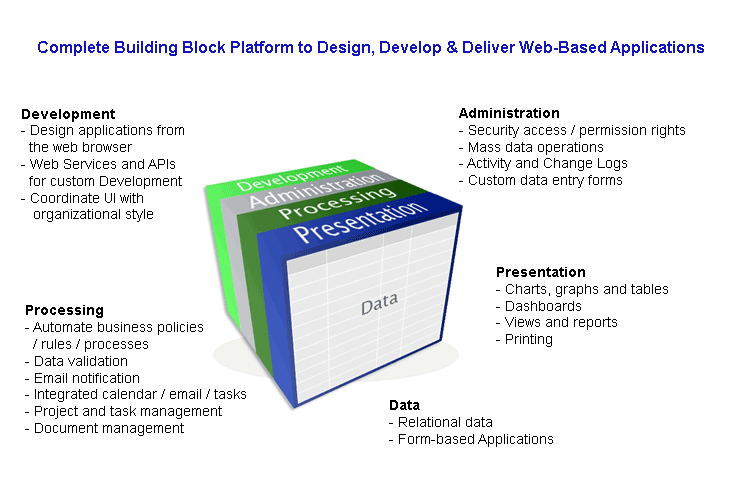The Power of Objects
From AgileApps Support Wiki
Revision as of 21:19, 30 September 2013 by imported>Aeric (→Customizing Objects)
About Objects
Objects lie at the core of a data model. They define the primary information structure, with rows and columns of data (like a spreadsheet), but they also contain many additional capacities that support nimble applications:
Presentation
- Display custom forms for manual data entry
- Present data as charts, graphs, tables for display or print
- Display dashboards: high-level status updates in real-time
Processing
- Interface to external systems (import/export)
- Model business policies/rules/processes that match the needs of your organization
- Validate data for improved accuracy
- Improve staff time management with email notifications and task-based activities via an integrated calendaring system
- Build data relationships
Administration
- Define security permissions and access control for users/teams/roles
- Manage mass data operations
- Monitor activity and change logs
- Design data entry forms, views and reports that are personalized to the needs of the users/teams/roles
Development
- Use the web browser-based IDE to design objects and applications
- Design fully customized objects and applications with the APIs and Web Services tools
- Design a UI to coordinate with organizational style guides
Customizing Aspects of an Object
Objects and Object Relationships
Objects are powerful in an of themselves, but they derive even greater power from the Object Relationships you can create to tie them together.