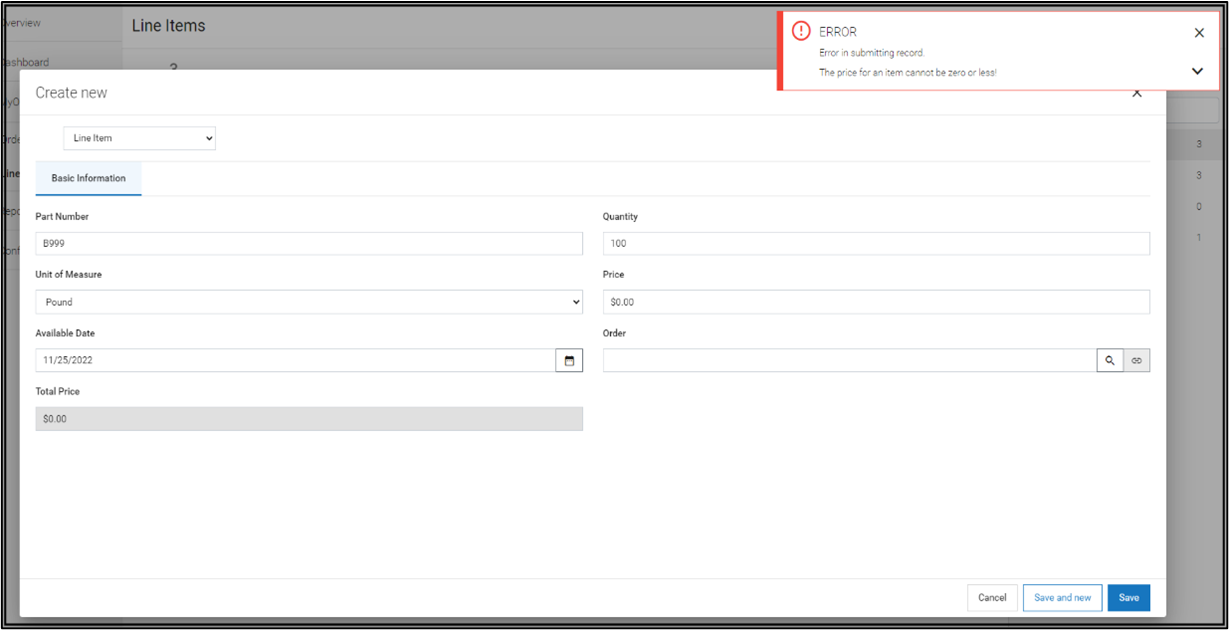Part 2: Validating Data in a Form
From AgileApps Support Wiki
Revision as of 10:52, 14 December 2022 by Wikieditor (talk | contribs)
In this part of the exercise, you validate data in the Price field of the Line Items Object.
- Go to the Configuration page, under the Customization tile, click Objects. Navigate to Line Items > Validations.
- Click New Validation.
- Fill in the Form as shown:
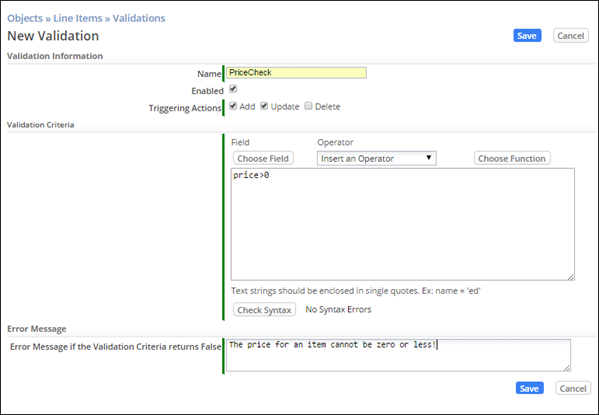
- Click Check Syntax to ensure there are no errors.
- Click Save.
- To test this validation: