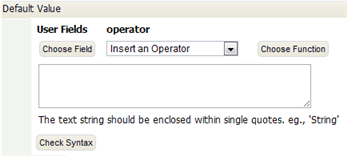Difference between revisions of "Common:Enumerated Field Sections"
From AgileApps Support Wiki
imported>Aeric m (Text replace - 'Role Based Permission Control' to 'Role-Based Field Visibility') |
imported>Aeric |
||
| Line 14: | Line 14: | ||
====Role-Based Field Visibility==== | ====Role-Based Field Visibility==== | ||
:Select a [[Role-Based Field Visibility]] for each of the roles in the list | :Select a [[Role-Based Field Visibility]] for each of the roles in the list | ||
{{:Role-Based Field Visibility}} | |||
====Description Information==== | ====Description Information==== | ||
:Include a description of the field and its use. This information is only visible to users with rights to customize this field. | :Include a description of the field and its use. This information is only visible to users with rights to customize this field. | ||
Revision as of 22:19, 16 October 2012
Display Attributes
- Determine where the field is displayed in the default form, and whether or not the field is required when adding or updating a record.
Default Value
In general, the default value you specify will be a simple String. For example: 'rush'. But it is also possible to select functions and specify arguments, creating a formula expression that returns the default value.
- Considerations
-
- The default value must resolve to the value of an entry in the list of enumerated items (not a label).
- If the value resolves to a string which is not in the list of the enumerated items, it is as though no default were specified. Nothing is pre-selected in the Enumerated Field.
Role-Based Field Visibility
- Select a Role-Based Field Visibility for each of the roles in the list
Description Information
- Include a description of the field and its use. This information is only visible to users with rights to customize this field.