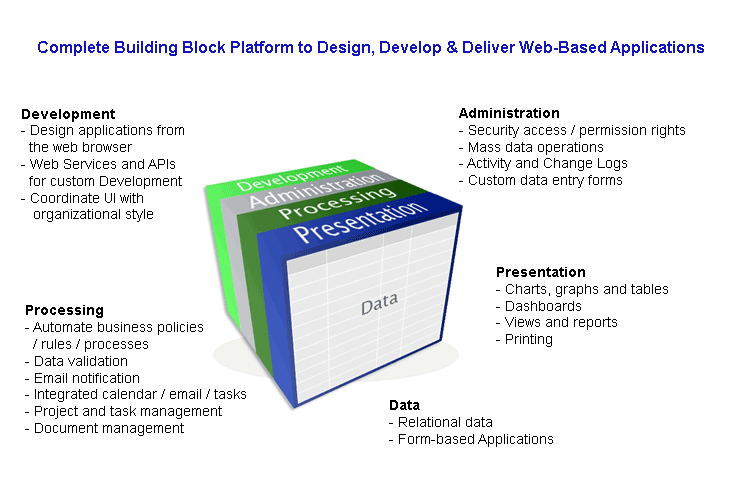Difference between revisions of "The Power of Objects"
From AgileApps Support Wiki
imported>Aeric |
imported>Aeric |
||
| Line 26: | Line 26: | ||
:*Design a UI to coordinate with organizational style guides | :*Design a UI to coordinate with organizational style guides | ||
==Customizing Aspects | ==Customizing Objects== | ||
{{:Customizing Objects}} | |||
==Object Aspects== | |||
{{:Object Aspects}} | |||
==Objects and Object Relationships== | ==Objects and Object Relationships== | ||
Objects are powerful in an of themselves, but they derive even greater power from the [[Object Relationships]] you can create to tie them together. | Objects are powerful in an of themselves, but they derive even greater power from the [[Object Relationships]] you can create to tie them together. | ||
Revision as of 22:21, 30 September 2013
About Objects
Objects lie at the core of a data model. They define the primary information structure, with rows and columns of data (like a spreadsheet), but they also contain many additional capacities that support nimble applications:
Presentation
- Display custom forms for manual data entry
- Present data as charts, graphs, tables for display or print
- Display dashboards: high-level status updates in real-time
Processing
- Interface to external systems (import/export)
- Model business policies/rules/processes that match the needs of your organization
- Validate data for improved accuracy
- Improve staff time management with email notifications and task-based activities via an integrated calendaring system
- Build data relationships
Administration
- Define security permissions and access control for users/teams/roles
- Manage mass data operations
- Monitor activity and change logs
- Design data entry forms, views and reports that are personalized to the needs of the users/teams/roles
Development
- Use the web browser-based IDE to design objects and applications
- Design fully customized objects and applications with the APIs and Web Services tools
- Design a UI to coordinate with organizational style guides
Customizing Objects
Object Aspects
Custom Objects provode the following options for customization.
- System Objects may not include all of these options
- See also: Composite Objects (for developers)
Fields and Forms
Fields Add/Edit/Delete Fields, or set Field Audit Log preferences. Forms Create data entry forms (Forms) and assign them to Roles. Validations Prevents bad data from being entered into the database. Forms Assignment Specify which Roles use which Forms. Macros Specify conditions and select actions to be executed when the user selects the macro from the list of Record Actions. Custom Form Actions Add custom code to a form to provide buttons that a user can click. Activity History Displays the list of activities that have taken place with respect to the record, starting with the most recent.
Automation
Business Rules Define Rules and Rule Sets to automate processing. Macros Allow users to perform several actions with a single click. Processes Define a series of tasks and the flow between them--both automated (including Web Services) and manual (specifying the team, role, or person who needs to accomplish them. External Data Sources Use a Web Service to retrieve related records from an external data store. SLAs Define Service Level Agreements and their objectives. SLA Escalations Define escalation policies to send reminders and change record ownership, in order to meet SLA deadlines.
Communication Templates
Email Templates Email Templates are mail-merge forms that can use Template Variables as placeholders for record-specific data. Document Templates Document Templates are used like mail-merge forms to print a record as an invoice, a receipt, etc.
Record Additions
These items can be added to any record, in any object.
Tasks Create a single-task or define a multi-step task sequence, and designate the person or group that needs to carry it out. Private Notes and Email Messages Send messages and add notes, automatically recording in the record's activity history. Attachments Add an attachment to a note or message, click [Add File] in the sidebar to add an attachment.
Object Settings
Object Properties Edit Modify properties, including singular and plural labels. Delete Delete the object and any records it contains. You'll be asked to provide your full name for the log. Enter first name, space, and last name, exactly as they appear in your personal account settings. Object Relationships Child Objects Take advantage of inheritance to create variations of an object, while defining aspects that are common to all children in the parent object. Related Objects View and manage relationships with other objects defined by Lookup fields. Indexes Define a unique identifier to improve search performance and prevent duplicate record creation Field Audit Log Settings Select fields for auditing. All changes to specified fields are then recorded in the Field Audit Log. Record Locator Define the methods to locate records (define the fields to display in Lookup or Search results, create a unique Record Id, or define fields to include in a Search)
Objects and Object Relationships
Objects are powerful in an of themselves, but they derive even greater power from the Object Relationships you can create to tie them together.