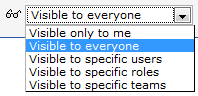Difference between revisions of "Visibility"
From AgileApps Support Wiki
imported>Aeric |
imported>Aeric |
||
| Line 1: | Line 1: | ||
===Working with the Visibility Options === | |||
{{permissions|Make Views/Reports Visible to Others|modify Visibility settings}} | {{permissions|Make Views/Reports Visible to Others|modify Visibility settings}} | ||
:[[Image:visibility.gif]] | :[[Image:visibility.gif]] | ||
;Visible Only to Me:The view/folder is only displayed for you | To specify who has access, select one of the following options from the dropdown: | ||
;Visible to Everyone:The view/folder is displayed for all users in your organization | :;Visible Only to Me:The view/folder is only displayed for you | ||
;Visible to Specific Users:The view/folder is displayed for | :;Visible to Everyone:The view/folder is displayed for all users in your organization | ||
;Visible to Specific Roles:The view/folder is displayed for users with | :;Visible to Specific Users:The view/folder is displayed for users you select | ||
;Visible to Specific Teams:The view/folder is displayed for users in the specified teams | :;Visible to Specific Roles:The view/folder is displayed for users with the roles you select | ||
:;Visible to Specific Teams:The view/folder is displayed for users in the specified teams | |||
Revision as of 22:57, 15 October 2012
Working with the Visibility Options
Users that have the Make Views/Reports Visible to Others permission can modify Visibility settings
To specify who has access, select one of the following options from the dropdown:
- Visible Only to Me
- The view/folder is only displayed for you
- Visible to Everyone
- The view/folder is displayed for all users in your organization
- Visible to Specific Users
- The view/folder is displayed for users you select
- Visible to Specific Roles
- The view/folder is displayed for users with the roles you select
- Visible to Specific Teams
- The view/folder is displayed for users in the specified teams