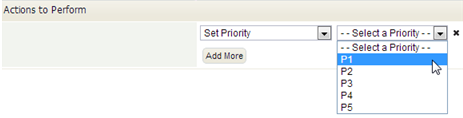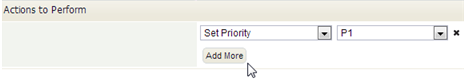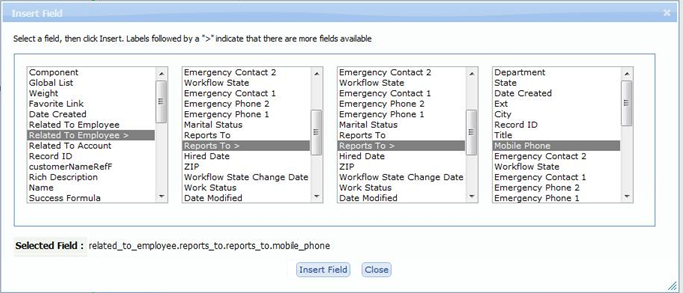Difference between revisions of "Rule Actions"
From AgileApps Support Wiki
imported>Aeric |
imported>Aeric |
||
| Line 1: | Line 1: | ||
<noinclude>__NOINDEX__</noinclude> | <noinclude>__NOINDEX__</noinclude> | ||
# Select the ''action'' to perform when [[Rule]] conditions are satisfied.<br>(Possible actions are listed below) | |||
#: | |||
# As with conditions, additional options appear, depending on the action you select. | |||
#: [[File:RuleActionOptions.png]] | |||
#: | |||
# Click '''[Add More]''' to specify additional actions. | |||
#: [[File:RuleActionsAddMore.png]] | |||
<blockquote> | <blockquote> | ||
=====Set Priority===== | |||
:*:* This option appears for [[Cases]]. It allows the priority to be changed--for example from "P2" to "P1" | :*:* This option appears for [[Cases]]. It allows the priority to be changed--for example from "P2" to "P1" | ||
:*:* '''Trigger Rules -''' This option enables the firing of Case-update rules. | :*:* '''Trigger Rules -''' This option enables the firing of Case-update rules. | ||
=====Set Status===== | |||
:*:* This option appears for [[Cases]]. It allows the status to be changed--for example, to ''Closed'' | :*:* This option appears for [[Cases]]. It allows the status to be changed--for example, to ''Closed'' | ||
:*:* '''Trigger Rules -''' This option enables the firing of Case-update rules. | :*:* '''Trigger Rules -''' This option enables the firing of Case-update rules. | ||
=====Add Record===== | |||
Add a record to a selected object | |||
:*:* '''Do Not Trigger Rules -''' By default, Rules are enabled when adding a record. This option disables them. | :*:* '''Do Not Trigger Rules -''' By default, Rules are enabled when adding a record. This option disables them. | ||
: | {{:Common:Rule Action Field Expressions}} | ||
=====Update Record===== Modify data in the current record | |||
:*:* '''Trigger Rules -''' This option enables the firing of record-updated rules. | :*:* '''Trigger Rules -''' This option enables the firing of record-updated rules. | ||
{{Warn|Be careful when triggering rules in a record-update action. Make sure that there is no possibility of an "infinite regression", where one update triggers a Rule which updates a record, which re-triggers the first Rule, and so on.}} | {{Warn|Be careful when triggering rules in a record-update action. Make sure that there is no possibility of an "infinite regression", where one update triggers a Rule which updates a record, which re-triggers the first Rule, and so on.}} | ||
{{:Common:Rule Action Field Expressions}} | |||
:::* Select fields to modify -- including fields in a record targeted by a [[Lookup]] field in the current record, or fields targeted by Lookups in those records, and so on, as shown in the Field Chooser example below. | :::* Select fields to modify -- including fields in a record targeted by a [[Lookup]] field in the current record, or fields targeted by Lookups in those records, and so on, as shown in the Field Chooser example below. | ||
| Line 20: | Line 33: | ||
:::: [[File:FieldChooser.png|border]] | :::: [[File:FieldChooser.png|border]] | ||
=====Add Note===== | |||
Add a note to the current record. | |||
:*:* Enter text for the note in the text area | :*:* Enter text for the note in the text area | ||
:*:* Use the field selector to add record variables | :*:* Use the field selector to add record variables | ||
:*:* '''Example:''' <tt>This note is for $user.full_name.</tt> | :*:* '''Example:''' <tt>This note is for $user.full_name.</tt> | ||
=====Assign to User===== | |||
Determine the new owner of the record | |||
=====Assign to Team===== | |||
Determine the group the record goes to, so members of the group can claim it. | |||
=====Send Email===== | |||
Send a message, optionally using an [[Email Template]] | |||
:::'''Note:'''<br>Do not choose a template that includes a JSP page as an attachment.<br>''Learn more:'' [[JSP Attachment Deprecation]] | :::'''Note:'''<br>Do not choose a template that includes a JSP page as an attachment.<br>''Learn more:'' [[JSP Attachment Deprecation]] | ||
=====Create Task===== | |||
Create a new task and specify who it is to be assigned to | |||
:*:* Provide a duration (optional) | :*:* Provide a duration (optional) | ||
:*:* Provide a subject and description | :*:* Provide a subject and description | ||
:*:* Use the field selector to add record variables | :*:* Use the field selector to add record variables | ||
=====Start Process===== | |||
Automatically initiate a [[Process]]. | |||
=====Change Process Status===== | |||
Set the status of the process. | |||
=====Execute Rule Set===== | |||
Chain to a different Rule Set, and execute those Rules. Come back to this set when done, and resume processing with the next Rule. | |||
=====Invoke Method===== | |||
[[Invoke a method in a Java Class]] | |||
=====Return Process Decision Value===== | |||
:: This action can be taken by a Rule in a Rule Set whose return type is "Process Decision Value". | :: This action can be taken by a Rule in a Rule Set whose return type is "Process Decision Value". | ||
:: The specified value becomes available for testing in a [[Process Decision Switch]]. | :: The specified value becomes available for testing in a [[Process Decision Switch]]. | ||
:: | :: When this action is taken, rule processing stops. | ||
:: ''Learn more:'' [[Rule Sets#Return Types]] {{TBD|Return Types}} | |||
=====Return Step Owner===== | |||
:: This action can be taken by a Rule in a Rule Set whose return type is "Step Owner". | :: This action can be taken by a Rule in a Rule Set whose return type is "Step Owner". | ||
:: Select the User, Role, or Team who will be the assigned the task associated with a Process step. | :: Select the User, Role, or Team who will be the assigned the task associated with a Process step. | ||
:: When this action is taken, rule processing stops. | |||
:: ''Learn more:'' [[Rule Sets#Return Types]] {{TBD|Return Types}} | |||
</blockquote> | </blockquote> | ||
Revision as of 00:11, 9 May 2014
- Select the action to perform when Rule conditions are satisfied.
(Possible actions are listed below) - As with conditions, additional options appear, depending on the action you select.
- Click [Add More] to specify additional actions.
Set Priority
- This option appears for Cases. It allows the priority to be changed--for example from "P2" to "P1"
- Trigger Rules - This option enables the firing of Case-update rules.
Set Status
- This option appears for Cases. It allows the status to be changed--for example, to Closed
- Trigger Rules - This option enables the firing of Case-update rules.
Add Record
Add a record to a selected object
- Do Not Trigger Rules - By default, Rules are enabled when adding a record. This option disables them.
Common:Rule Action Field Expressions
=====Update Record===== Modify data in the current record
- Trigger Rules - This option enables the firing of record-updated rules.
Common:Rule Action Field Expressions
- Select fields to modify -- including fields in a record targeted by a Lookup field in the current record, or fields targeted by Lookups in those records, and so on, as shown in the Field Chooser example below.
- For each field, use the Expression Builder to specify the field value.
Add Note
Add a note to the current record.
- Enter text for the note in the text area
- Use the field selector to add record variables
- Example: This note is for $user.full_name.
Assign to User
Determine the new owner of the record
Assign to Team
Determine the group the record goes to, so members of the group can claim it.
Send Email
Send a message, optionally using an Email Template
- Note:
Do not choose a template that includes a JSP page as an attachment.
Learn more: JSP Attachment DeprecationCreate Task
Create a new task and specify who it is to be assigned to
- Provide a duration (optional)
- Provide a subject and description
- Use the field selector to add record variables
Start Process
Automatically initiate a Process.
Change Process Status
Set the status of the process.
Execute Rule Set
Chain to a different Rule Set, and execute those Rules. Come back to this set when done, and resume processing with the next Rule.
Invoke Method
Invoke a method in a Java Class
Return Process Decision Value
- This action can be taken by a Rule in a Rule Set whose return type is "Process Decision Value".
- The specified value becomes available for testing in a Process Decision Switch.
- When this action is taken, rule processing stops.
- Learn more: Rule Sets#Return Types __TBD: Return Types__
Return Step Owner
- This action can be taken by a Rule in a Rule Set whose return type is "Step Owner".
- Select the User, Role, or Team who will be the assigned the task associated with a Process step.
- When this action is taken, rule processing stops.
- Learn more: Rule Sets#Return Types __TBD: Return Types__