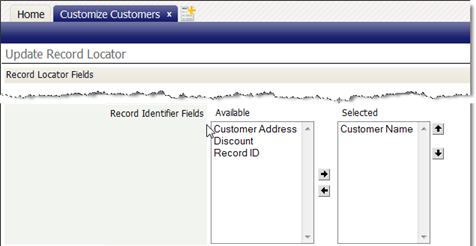Difference between revisions of "Record Identifier"
imported>Aeric m (Text replace - 'Designer > Objects' to 'File:GearIcon.png > Customization > Objects') |
imported>Aeric |
||
| Line 5: | Line 5: | ||
====About Record Identifiers==== | ====About Record Identifiers==== | ||
Ideally, a Record Identifier unique label that distinguishes one record from another (although it need not be). These labels can be seen in [[Views]] and [[Records]]. | Ideally, a Record Identifier unique label that distinguishes one record from another (although it need not be). These labels can be seen in [[Views]] and [[Records]]. | ||
:When a new object is created, the first three fields defined in the object are used to form the default Record Identifier. The Record Identifier can be changed at any time. | :When a new object is created, the first three fields defined in the object are used to form the default Record Identifier. The Record Identifier can be changed at any time. | ||
Revision as of 21:59, 26 February 2014
![]() > Customization > Objects > {object} > [Record Locators] > Record Identifier Fields
> Customization > Objects > {object} > [Record Locators] > Record Identifier Fields
A Record Identifier (also known as a "record name") consists of one or more fields that are displayed when a record has been selected. (When multiple fields are specified, their values are separated by hyphens and displayed as the value of a Lookup field.)
About Record Identifiers
Ideally, a Record Identifier unique label that distinguishes one record from another (although it need not be). These labels can be seen in Views and Records.
- When a new object is created, the first three fields defined in the object are used to form the default Record Identifier. The Record Identifier can be changed at any time.
Tip: To ensure that the record identifier is unique, use it to define a Unique Key Index.
Example
In this example, the Customer object specifies the customer_name field as the Record Identifier. When the customer has been selected in a Lookup, the customer_name field is displayed to indicate which record was chosen.
Eligible Record Identifier Fields
In general, fields that are available for use as record identifiers resolve to a single alphanumeric value of moderate size.
One Lookup field may be specified.
These fields cannot be used:
- File
- Image
- Text Area
- Custom Control
- Url
- Rich Text Area