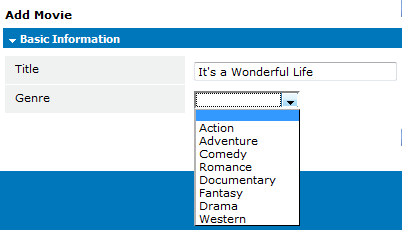Difference between revisions of "Picklist"
From AgileApps Support Wiki
imported>Aeric |
imported>Aeric m (Text replace - '{{permissions|Customize Objects|' to '{{permissionRef|Customize Objects|') |
||
| (9 intermediate revisions by the same user not shown) | |||
| Line 1: | Line 1: | ||
[[Image:Picklist.gif|right|thumb]]A picklist is a type of field that can contain a list of values. A picklist appears as a drop-down list of values when using a [[Form]] to add a record to an object. | [[Image:Picklist.gif|right|thumb]]A picklist is a type of field that can contain a list of values. A picklist appears as a drop-down list of values when using a [[Form]] to add a record to an object. | ||
{{ | {{permissionRef|Customize Objects|add, edit or delete picklists}} | ||
:''Compare to [[Global Picklist]] | :''Compare to:'' [[Global Picklist]], [[Dependent Picklist]] | ||
:''Learn more:'' [[Working with Picklists]] | |||
==Example Picklists== | ==Example Picklists== | ||
| Line 39: | Line 12: | ||
:;List of Items:Fruit / Vegetable / Neither | :;List of Items:Fruit / Vegetable / Neither | ||
:;Genres:Action / Adventure / Comedy / Romance / Documentary / Fantasy / Drama / Western | :;Genres:Action / Adventure / Comedy / Romance / Documentary / Fantasy / Drama / Western | ||
:;T-Shirt Size: Extra Small / Small / Medium / Large / Extra Large | :;T-Shirt Size: Extra Small / Small / Medium / Large / Extra Large | ||
<noinclude> | |||
[[Category:Glossary]] | [[Category:Glossary]] | ||
</noinclude> | |||
Latest revision as of 00:17, 23 October 2012
A picklist is a type of field that can contain a list of values. A picklist appears as a drop-down list of values when using a Form to add a record to an object.
Users that have the Customize Objects permission can add, edit or delete picklists.
- Compare to: Global Picklist, Dependent Picklist
- Learn more: Working with Picklists
Example Picklists
- Agreement
- Yes / No
- Inspection
- Passed / Did not pass
- Survey Responses
- Very Satisfied / Somewhat Satisfied / Satisfied / Not Satisfied / Not Applicable
- List of Items
- Fruit / Vegetable / Neither
- Genres
- Action / Adventure / Comedy / Romance / Documentary / Fantasy / Drama / Western
- T-Shirt Size
- Extra Small / Small / Medium / Large / Extra Large