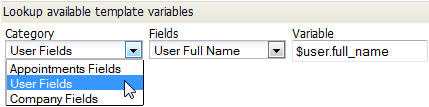Difference between revisions of "Using the Template Variable Tool"
From AgileApps Support Wiki
imported>Aeric |
imported>Aeric |
||
| (3 intermediate revisions by the same user not shown) | |||
| Line 13: | Line 13: | ||
:Note: The field ''Name'' is displayed. It is likely to be somewhat different from the field ''Label'' that is displayed in the GUI. | :Note: The field ''Name'' is displayed. It is likely to be somewhat different from the field ''Label'' that is displayed in the GUI. | ||
; | ;Date and Time Fields: | ||
The Date and Time category contains: | |||
:* <tt>$today</tt> | :* '''Current Date:''' | ||
:* <tt>$today_dateformatted</tt> | :*: Inserts <tt>$today</tt>, which displays the date in the standard format. | ||
:*: On June 24, 2011 the date would be displayed as "24 June, 2011". | |||
:* '''Current Date User Date Format:''' | |||
:*: Inserts <tt>$today_dateformatted</tt>, which uses the format set by the user, or by default, the format set for the company. | |||
:*: For a date format of mm/dd/yyyy, the value on June 24, 2011 would show as "06/24/2011". | |||
Latest revision as of 22:41, 31 July 2013
This tool is used to look up the names of variables that can be used in templates.
The variables are based on fields in objects:
To lookup a template variable:
- Choose a Category
- Category - Contains multiple categories of fields you can choose.
- Choose a field from the Category
- Fields - Contains the fields available in the selected category.
- The variable name is displayed. For example:
- Variable field: $user.full_name
- Copy the variable name from the field and paste it into your template or email.
- Note: The field Name is displayed. It is likely to be somewhat different from the field Label that is displayed in the GUI.
- Date and Time Fields
The Date and Time category contains:
- Current Date:
- Inserts $today, which displays the date in the standard format.
- On June 24, 2011 the date would be displayed as "24 June, 2011".
- Current Date User Date Format:
- Inserts $today_dateformatted, which uses the format set by the user, or by default, the format set for the company.
- For a date format of mm/dd/yyyy, the value on June 24, 2011 would show as "06/24/2011".
- Current Date: