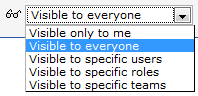imported>Aeric |
imported>Aeric |
| (12 intermediate revisions by the same user not shown) |
| Line 1: |
Line 1: |
| == Working with the Visibility Options ==
| |
| {{permissions|Make Views/Reports Visible to Others|modify Visibility settings}} | | {{permissions|Make Views/Reports Visible to Others|modify Visibility settings}} |
|
| |
|
| To specify visibility settings: | | To specify visibility settings, select one of the options from the dropdown to specify who has access: |
| # Access the Visibility Options:
| | :[[Image:visibility.gif]] |
| #* For a [[Home Page]], [[Report]], or [[View]], click the wrench icon [[File:WrenchIcon.png]] and then create a new item edit the current one.
| |
| #* For a [[Folders|Folder]] in the [[Documents]] or [[Image Library]], click '''[Folder Properties]'''
| |
| #Select one of the options from the dropdown to specify who has access:
| |
| #:[[Image:visibility.gif]]
| |
| :;Visible Only to Me:The view/folder is only displayed for you
| |
| :;Visible to Everyone:The view/folder is displayed for all users in your organization
| |
| :;Visible to Specific Users:The view/folder is displayed for users you select
| |
| :;Visible to Specific Roles:The view/folder is displayed for users with the roles you select
| |
| :;Visible to Specific Teams:The view/folder is displayed for users in the specified teams
| |
| | |
| ===Additional Options for Folders===
| |
| #Select an ''Access Rights'' option:
| |
| #:;View Only:Can only view
| |
| #::Cannot modify properties or permissions
| |
| #:;View and Add:Can add and view
| |
| #::Cannot modify this properties or permissions
| |
| #:;Administrator:Can add and view
| |
| #::Can modify properties and permissions
| |
| | |
| :;Considerations:
| |
| :* Visibility Controls are specified individually for each folder. They are not inherited from parent folders.
| |