Difference between revisions of "Case States and Transitions"
imported>Aeric |
imported>Aeric |
||
| (11 intermediate revisions by the same user not shown) | |||
| Line 4: | Line 4: | ||
The default values defined for the '''Case Status''' field are ''New'', ''Open'', ''Pending'', ''Resolved'', ''Reopened'', and ''Closed''. Each value defines a ''state'' that the case is in. | The default values defined for the '''Case Status''' field are ''New'', ''Open'', ''Pending'', ''Resolved'', ''Reopened'', and ''Closed''. Each value defines a ''state'' that the case is in. | ||
{{Note|<br> | {{Note|<br> | ||
It is entirely possible to [[modify the list of status values]]. It is then possible to define [[Rules]] that automatically transition between them, and set up procedures for Case Agents to follow for manual transitions. In most cases however, the default states will be sufficient.}} | It is entirely possible to [[Modify the List of Case Status Values|modify the list of case status values]]. It is then possible to define [[Rules]] that automatically transition between them, and set up procedures for Case Agents to follow for manual transitions. In most cases however, the default states will be sufficient.}} | ||
====State Transitions==== | ====State Transitions==== | ||
| Line 11: | Line 11: | ||
|- | |- | ||
| rowspan="7" | [[File:CaseStates.png]] | | rowspan="7" | [[File:CaseStates.png]] | ||
| | | <br><br> | ||
|- | |- | ||
| | | A new case is created with status = '''New'''. | ||
|- | |- | ||
| When assigned or claimed, status is typically changed to '''Open'''. (The case can also be assigned automatically when an agent responds to a case, changing the status in the process, if configured in the Company Information [[Company Information#case settings|Case Settings]].) | |||
|- | |- | ||
| | | When an agent needs more information from the customer, they mark the case '''Pending''', to remove it from the current case list. When they receive a reply, they change it back to '''Open '''(or '''Reopened'''). | ||
|- | |- | ||
| | | Normal case work involves communicating with the customer, investigating, and answering questions. [[Tasks]] may also need to be completed after being created manually or as part of an automated process. | ||
<br> | |||
|- | |- | ||
| | | When case work and tasks are completed, the agent decides whether to mark the case '''Resolved''' or go directly to '''Closed'''. (If enabled, a [[Survey]] is sent out when the Case enters the '''Resolved''' state. It can also be sent when the case is '''Closed''', depending on the [[Customer Satisfaction Surveys#survey_settings|Survey settings]].) | ||
|- | |- | ||
| | | Depending on the customer's reaction to the survey, the Case is '''Reopened''', or '''Closed'''. (A Timer Rule can also be set up to close the case automatically after a period of time has elapsed with no response from the customer.) | ||
<br><br> | |||
|} | |} | ||
<noinclude> | <noinclude> | ||
[[Category:Info]] | [[Category:Info]] | ||
[[Category:Case Management | [[Category:Case Management|C2]] | ||
</noinclude> | </noinclude> | ||
Latest revision as of 20:15, 20 May 2013
This article introduces you to the states a Case travels through, from the moment it arrives until the moment it is closed.
Case Status Values
The default values defined for the Case Status field are New, Open, Pending, Resolved, Reopened, and Closed. Each value defines a state that the case is in.
Note:
It is entirely possible to modify the list of case status values. It is then possible to define Rules that automatically transition between them, and set up procedures for Case Agents to follow for manual transitions. In most cases however, the default states will be sufficient.
State Transitions
The diagram below shows how a Case flows through the possible states, along with the actions that transition a Case from one state to the next. Automated actions taken by the system are shown with dashed blue lines. Manual actions taken by a Case Agent are shown with solid gray lines.
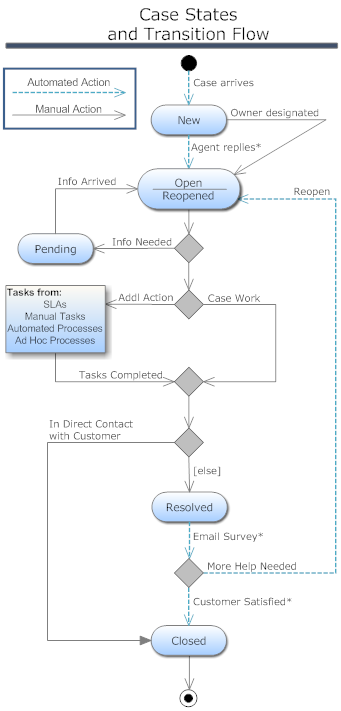
A new case is created with status = New. When assigned or claimed, status is typically changed to Open. (The case can also be assigned automatically when an agent responds to a case, changing the status in the process, if configured in the Company Information Case Settings.) When an agent needs more information from the customer, they mark the case Pending, to remove it from the current case list. When they receive a reply, they change it back to Open (or Reopened). Normal case work involves communicating with the customer, investigating, and answering questions. Tasks may also need to be completed after being created manually or as part of an automated process.
When case work and tasks are completed, the agent decides whether to mark the case Resolved or go directly to Closed. (If enabled, a Survey is sent out when the Case enters the Resolved state. It can also be sent when the case is Closed, depending on the Survey settings.) Depending on the customer's reaction to the survey, the Case is Reopened, or Closed. (A Timer Rule can also be set up to close the case automatically after a period of time has elapsed with no response from the customer.)