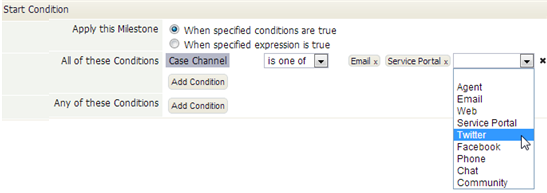Difference between revisions of "Defining Conditions"
From AgileApps Support Wiki
imported>Aeric |
imported>Aeric |
||
| Line 1: | Line 1: | ||
<noinclude>__NOINDEX__</noinclude> | <noinclude>__NOINDEX__</noinclude> | ||
You can add a simple condition, or you can also add a more complex expression | You can add a simple condition, or when needed, you can also add a more complex expression. You'll generally use conditions, because they're easier to work with: | ||
:[[File:ChooseConditionOrExpression.png]] | :[[File:ChooseConditionOrExpression.png]] | ||
Revision as of 22:59, 9 April 2013
You can add a simple condition, or when needed, you can also add a more complex expression. You'll generally use conditions, because they're easier to work with:
To add a condition:
- Click [Add Condition]. A field-chooser dialog opens.
Note that can specify one set of conditions that ALL need to be true, and another set in which it is sufficient for ANY of the conditions to be true. - Choose a field.
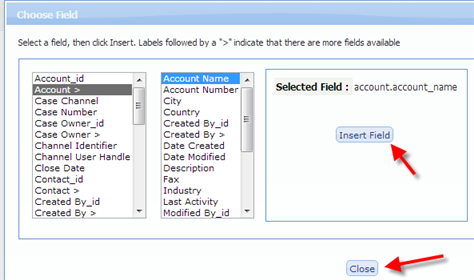
- Here, the selected field points to an Account
- Since each Account has multiple fields, selecting it causes those fields to be displayed.
- When you have the field you want, click [Insert Field]
Or use the [Close] button to close the dialog without selecting anything. - After selecting a field, the dialog closes, and the selected field appears in the condition.
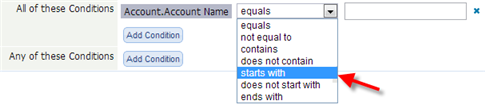 .
.
- Choose an operator.
The choices depend on the type of field that was selected. Here, the operators are used to compare bits of text (also known as Strings). - Type in a field value.
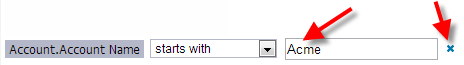
- Click the "x" icon to remove a condition that is no longer needed.
- For other fields, you can choose "One of", and then create a list of values.
Here, a condition is true if the Case came in on one of several channels. (Every time you choose a value, a slot opens up to let you choose one more.)