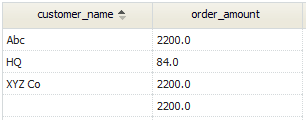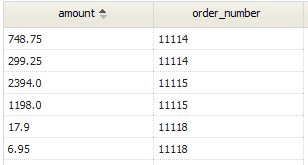Difference between revisions of "SQL Syntax"
From AgileApps Support Wiki
imported>Aeric (→string) |
imported>Aeric (→string) |
||
| Line 193: | Line 193: | ||
|- | |- | ||
| \t || Tab. | | \t || Tab. | ||
|- | |- | ||
| Line 207: | Line 206: | ||
|- | |- | ||
| \Z || ASCII 26 (Control+Z). | | \Z || ASCII 26 (Control+Z). To prevent the character from being interpreted as End-of-File in Windows. | ||
|} | |} | ||
Revision as of 23:37, 17 November 2011
Here is the syntax for the SQL SELECT statement that the SQL parser recognizes.
- Considerations
-
- SQL syntax is case insensitive.
- Field and table names are case sensitive
- Legend
-
- [ x ] - Optional (one or none)
- [, x ... ] - Optional additional values, in a comma-separated list
- x | y - Choose one. Curly braces are added when needed: { x | y } ...
- CAPITALIZED - SQL Keyword (case insensitive)
- italicized - Value you supply. (Table names and column names are case-sensitive)
SELECT Statement
In a select statement, you designate one more columns separated by commas (or "*" for all columns), plus a table or join to get the data from, and additional options:
- Examples
SELECT * FROM Customers SELECT * FROM Customers LIMIT 80 SELECT * FROM Customers ORDER BY zip_code, customer_name
- Note: The "Order" table must be enclosed in backticks, because that name is a reserved word in SQL.
- Syntax
- SELECT
- [DISTINCT]
- [(] column_expr [, column_expr ...] [)]
- FROM tables
- [WHERE where_clause]
- [GROUP BY col_name [ASC|DESC] [, col_name [ASC|DESC] ...]
- [WITH ROLLUP]
- [HAVING where_clause]
- ]
- [ORDER BY col_name [ASC|DESC] [, col_name [ASC|DESC] ...]
- [LIMIT {maximum_rows | offset, maximum_rows} ]
where:
- DISTINCT
- Eliminates duplicate rows from the result set.
- For example: DISTINCT(customer_name, address)
- (Parentheses are optional, but must be matched if present.)
- WITH ROLLUP
- Adds summary rows that aggregate values for each group.
- HAVING
- Is only allowed as part of GROUP BY, for performance reasons. (WHERE does the same thing outside of a GROUP BY clause, only more efficiently.)
- ASC
- Ascending (the default).
- DESC
- Descending.
- maximum_rows
- Maximum number of rows to return.
- offset
- The row to start from. Offset for the first row is zero (0).
- Learn more:
column_expr
- * | table_alias.* | col_name [ [AS] col_alias ] | expr [AS] col_alias
where:
- col_alias
- Used for the column name in the result set in the SQL Browser, or for the tag name in the REST execSQL resource.
- Required when an expression is specified.
- Can be used as a field name in a group_by_clause or order_by_clause.
- For example:
- SELECT CONCAT(last_name,', ',first_name) AS full_name
- FROM Customer_Contacts ORDER BY full_name;
- SELECT CONCAT(last_name,', ',first_name) AS full_name
tables
- Example
SELECT cust.customer_name, orders.order_amount FROM `Order` as orders, Customer AS cust GROUP BY cust.customer_name WITH ROLLUP
...
- Syntax
table
- table_name [ [AS] alias ]
- | join_table
join_table
on_clause
- on_condition [ {AND|OR} on_condition ...]
on_condition
- table_alias.col_name IS [NOT] NULL
- | table_alias.col_name = table_alias.col_name
- | table_alias.col_name != table_alias.col_name
- | ( on_clause )
where:
- If multiple tables are specified, a JOIN is implied
- An INNER join (aka a STRAIGHT join) is the default.
- table_alias is required when specifying columns in a JOIN.
where_clause
An expression that evaluates to true or false for a row. When true, the row is selected.
- Example
SELECT orders.order_number, Item.amount FROM `Order` as orders, OrderItems AS Item WHERE Item.related_to_Orders = orders.id ORDER BY orders.order_number
- Syntax
condition
expr
string
A sequence of alphanumeric characters and/or symbols, enclosed in single quotes:
- 'a string'
Strings can also "escape sequences" for characters that do not appear on the keyboard:
Escape
SequenceCharacter \0 An ASCII NUL (0x00) character. \' A single quote (“'”) character. \" A double quote (“"”) character. \b A backspace character. \n Newline (linefeed). \r Carriage return. \t Tab. \\ Backslash (“\”). \% The “%” character. Used in a LIKE expression, so the character isn't interpreted as a wildcard.) \_ The “_” character. Used in a LIKE expression, so the character isn't interpreted as a wildcard.) \Z ASCII 26 (Control+Z). To prevent the character from being interpreted as End-of-File in Windows. number
- ...
date/time
- ...
wildcard_string
- ...
pattern_string
- ...